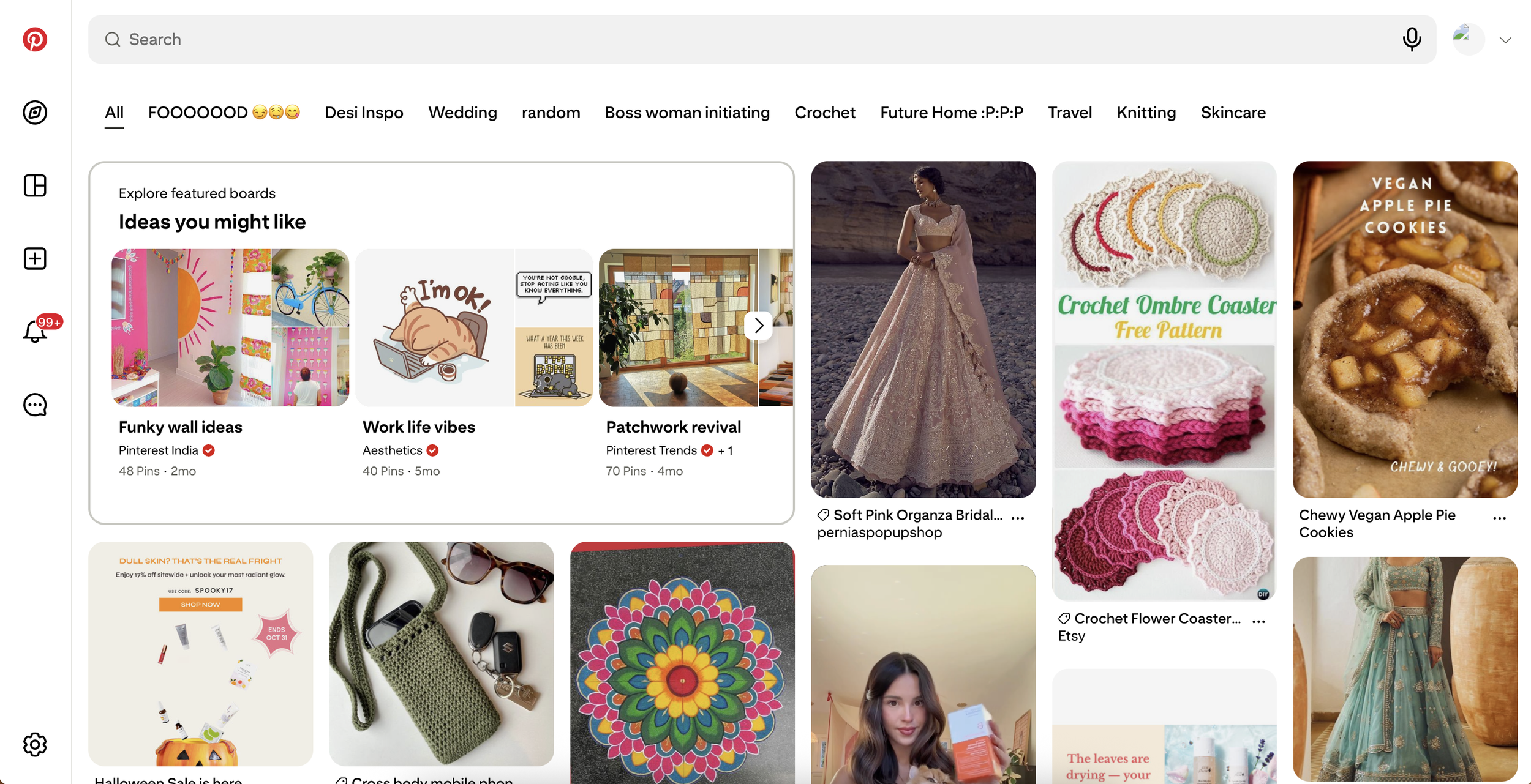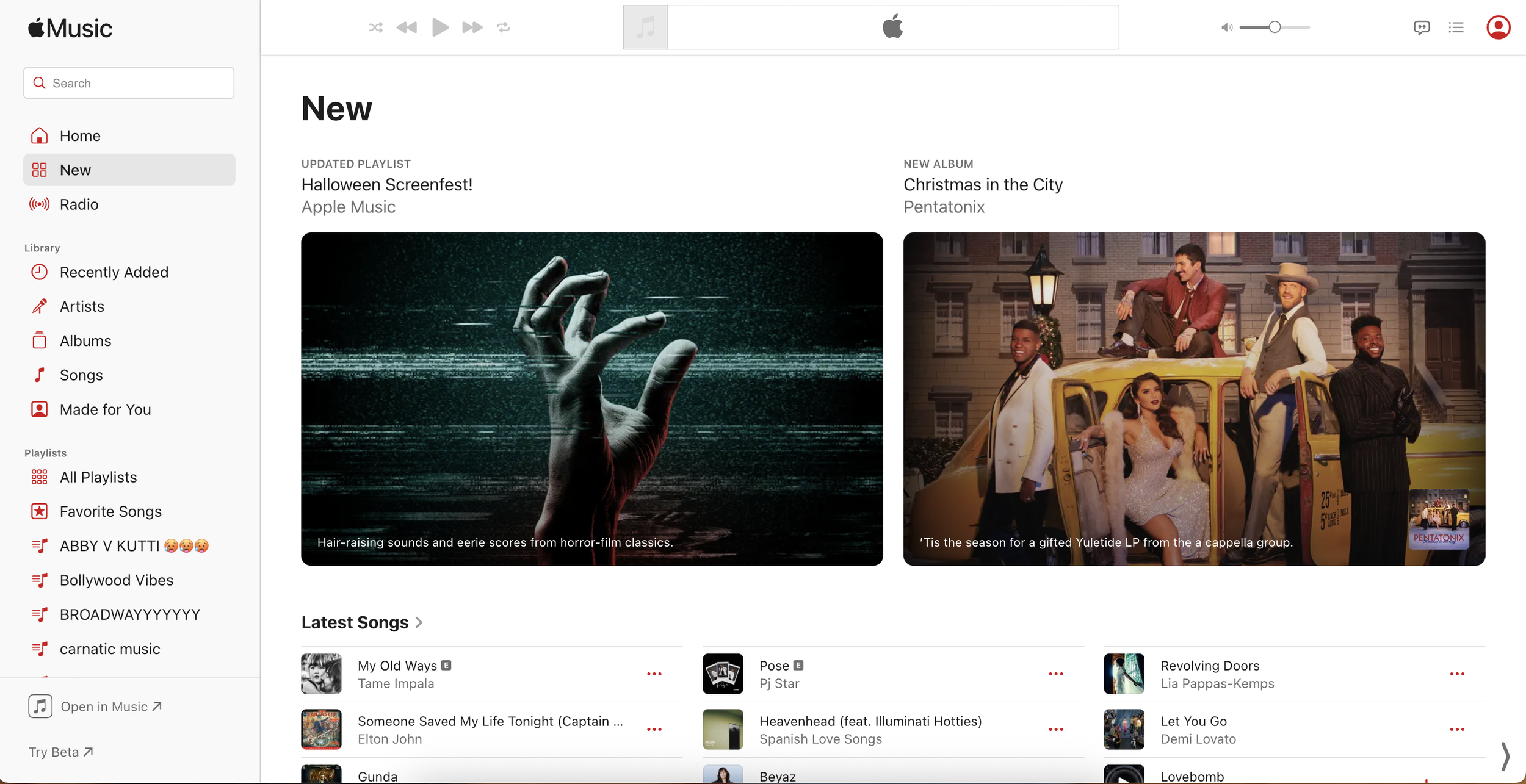Chefy — A Human-Centered Approach to Food Planning
Using Figma Make to create rapid prototypes
Uncovering the Hidden Friction in Meal Planning
“What’s for dinner?”
It’s a simple question — but over time, I noticed how much weight it carried for my mom.
After long days of work and family commitments, that question wasn’t about food anymore — it was about mental bandwidth. I watched her open the fridge, scan through random leftovers, and sigh before defaulting to the same few recipes she knew by heart. Cooking wasn’t the problem — it was the constant deciding.
Some days, she’d throw together whatever was left, just to get something on the table. Other days, she’d scroll through endless recipes online, only to close them out when it felt like too much work. The joy of cooking had slowly turned into another task — repetitive, draining, and unfulfilling.
Current User Journey
Design Goals
1. Decision fatigue starts early.
Even before cooking begins, users feel overwhelmed by too many recipe options and the pressure to make a “good” or “healthy” choice. The lack of a single, reliable source for ideas leads to hesitation and wasted time.
2. Disconnection across tools adds friction.
Once users decide on a meal, they jump between apps, notes, and mental checklists to verify ingredients or make grocery lists. This scattered experience causes frustration, forgotten items, and repeated purchases.
3. Cooking feels repetitive and uninspired.
By the time users start cooking, they default to the same safe recipes. Meals become functional rather than enjoyable, and because there’s no reflection or learning loop, the same stress repeats night after night.
1. Reduce Decision Fatigue
Help users choose meals effortlessly by surfacing simple, personalized options.
Avoid overwhelming choices through clear hierarchy and progressive disclosure.
2.Connect the Journey End-to-End
Streamline the flow from recipe discovery → meal planning → grocery shopping.
Eliminate the need to switch between multiple disconnected tools.
3.Design for Flexibility
Allow users to easily adjust plans when schedules or preferences change.
Support spontaneous swaps and edits without starting from scratch.
4. Encourage Creativity and Joy
Make cooking feel inspiring rather than repetitive or routine.
Use visuals, tone, and micro-interactions to bring warmth and delight to the experience.
5. Promote Mindful and Sustainable Habits
Help users shop intentionally and reduce food waste.
Connect recipes to realistic portions and ingredient usage.
Solution
Inspiration
To translate my design goals into an experience that felt calm, intuitive, and inspiring, I drew inspiration from Apple Music and Pinterest — two products that excel at simplifying exploration while keeping users emotionally engaged.
Apple Music — for structure and clarity
Apple Music creates a seamless balance between personalization and predictability.
Its hierarchical navigation and clear visual rhythm reduce cognitive load, allowing users to browse effortlessly without feeling overwhelmed.
Pinterest — for inspiration and delight
Pinterest thrives on visual discovery — it encourages curiosity and creativity through imagery, whitespace, and subtle motion.
I used this as inspiration for Chefy’s recipe discovery experience, focusing on visuals that spark joy rather than text-heavy lists or rigid filters.
Like Pinterest boards, I wanted users to feel ownership over their meal ideas — a space that feels personal and expressive.
Tooling - Figma Make as an AI Design Partner
Chefy was as much a design project as it was an exploration in prompting AI for creativity. Rather than relying on traditional tools alone, I focused on using generative AI as an extension of my design thinking — helping me ideate, visualize, and refine faster without compromising fundamentals.